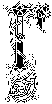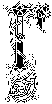If you just want to display and type Russian in XEmacs, you only need to
tell it which fonts to use. If you have
Cronyx set of fonts
installed, you only need to set these X resources (add to your .Xdefaults
file):
Emacs.default.attributeFont: -*-courier-medium-r-*--12-*-*-*-*-*-koi8-r
Emacs.italic.attributeFont: -*-courier-medium-i-*--12-*-*-*-*-*-koi8-r
Emacs*menubar*Font: -*-helvetica-bold-r-*--14-*-*-*-*-*-koi8-r
Being able to type Cyrillic characters has nothing to do with Emacs
itself. You need to do a usual X keyboard layout magic. Consult
my X Window notes on that.
Sometimes you might need to use syntax tables in Emacs, for example to
change case of sentences, etc. I recommend using a
script written by Dmitry Barsky. Address all questions about it to
him (D.Barsky@ee.surrey.ac.uk).
There is also a
LISP code written for GNU Emacs which you
can use. It will display cyrillic letters (if you have an old version
of GNU Emacs and make some handy recodings.