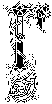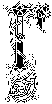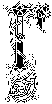
|
Russian PostScript
|
Playing simple
This subject is rather touching because some fine PostScript fonts that
have Cyrillic letters can not be found free of charge. Also, much of the
conversation here would be related to PostScript on Unix-like operating
systems because it is usually more important in this world. Mac can
handle PostScript rather naturally, and Windows is also more or less
ok with it. There might be some problems with encodings but they are
usually not very significant. All the rest is a matter of different
MacOS or Windows applications which I am not going to discuss at all.
So, there are several vendors that make PostScript Cyrillic fonts.
Adobe, Inc. has some of them, and
the largest collection I know of is designed by
Paragraph International, Inc.,
a Russian company that once was a joint venture with Borland International.
Alas, Borland was bought, Paragraph staid and did very extensive work on
pattern recognition (Apple's Newton palmpad runs on their software) and
virtual reality. Recently, Paragraph got acquaried by SGI. Anyway, enough
of this junk.
The fact is that Paragraph has some fonts that it realeased for the
general public. They call them WWW fonts or some such. Another
collection is also floating around. I know there were some copyright
issues with it but I was told that Paragraph finally gave up tracking
down this set and made it public. Finally!
There might be sevral levels of Russian support in PostScript: you just
might want to print something out on your printer, you might want to
have it installed with ghostscript.
If you just want to quickly print something that came over the mail or
if you fetched a new erotic novell from the USENET and want to print
it, you do not need anything sophysticated. Install a little
program called
a2ps that I once hacked. Do not ask me to code some new-and-nice
feature into that because I don't want to bother with it. This program
was never thought of very seriousely -- just a quick-and-dirty fix. Take
into account also that there are SEVERAL programs called a2ps. Once
I picked one of them -- I do not even remember which -- and hacked it. So,
you might run into at least 5 or 6 different beasts called a2ps.
You might want to become a bit smarter and install something called
genscript that has much richer set of manipulation options with the
text. You might want to browse the net to find a latest-and-greatest version
of the program.
Both a2ps and genscript operate on the same principle: they
prepend a cyrillic font to your PostScript output, so your printer knows
what it is all about before you feed it with the Russian text. a2ps
has this font in the header already, whereas you have to have .afm and
.pfb files for genscript. You might get them from the set that
is safely stored on sunsite (see below).
Playing smart
The smart way is basically all about the ghostscript -- a universal
PostScript interpreter. You either have to have a root access or ask your
system administrator to put a few fonts in place and edit one configuration
file. There are
16 KOI8 fonts you can get. Copy the .pfa files into the directory where
ghostscript looks for the fonts, and also
add this piece to your Fontmap file, the one which defines
the font names for ghostscript. If you need metric files (.afm files),
you get
them as well.
In order to test your fonts, try to display this:
%!PS-Adobe-3.0 EPSF-3.0
/ArialCyrMT-Bold findfont 50 scalefont setfont
/printRus
{ 0 0 moveto (÷É×ÁÔ, òÏÓÓÉÑ!) show } def
80 400 translate
0.95 -.05 0 % start
{setgray printRus -0.5 -0.5 translate} for
1 setgray printRus
showpage
Make sure that "%!PS" are THE FIRST characters in your file! If it works,
you have got yourself a new good toy to play using all the power of
ghostscript to display, edit and print your PostScript files.
Refer to the
notes on Netscape
to see how it can be used to print from Netscape.