Radio Reports
The ibiblio Radio Reporting System is available at radioreports.ibiblio.org.
Quick Start Guide
ibiblio uses Google for authentication and authorization. This allows you to use the same username and password for all your Google applications, such as Gmail.
To generate a report, you will need to login to the ibiblio Radio Reporting System using the Google account submitted to ibiblio.
If we do not have your Google account on file, you will need to submit a help request form. Be sure to include your station name and the Google account you would like to grant permissions to run reports.
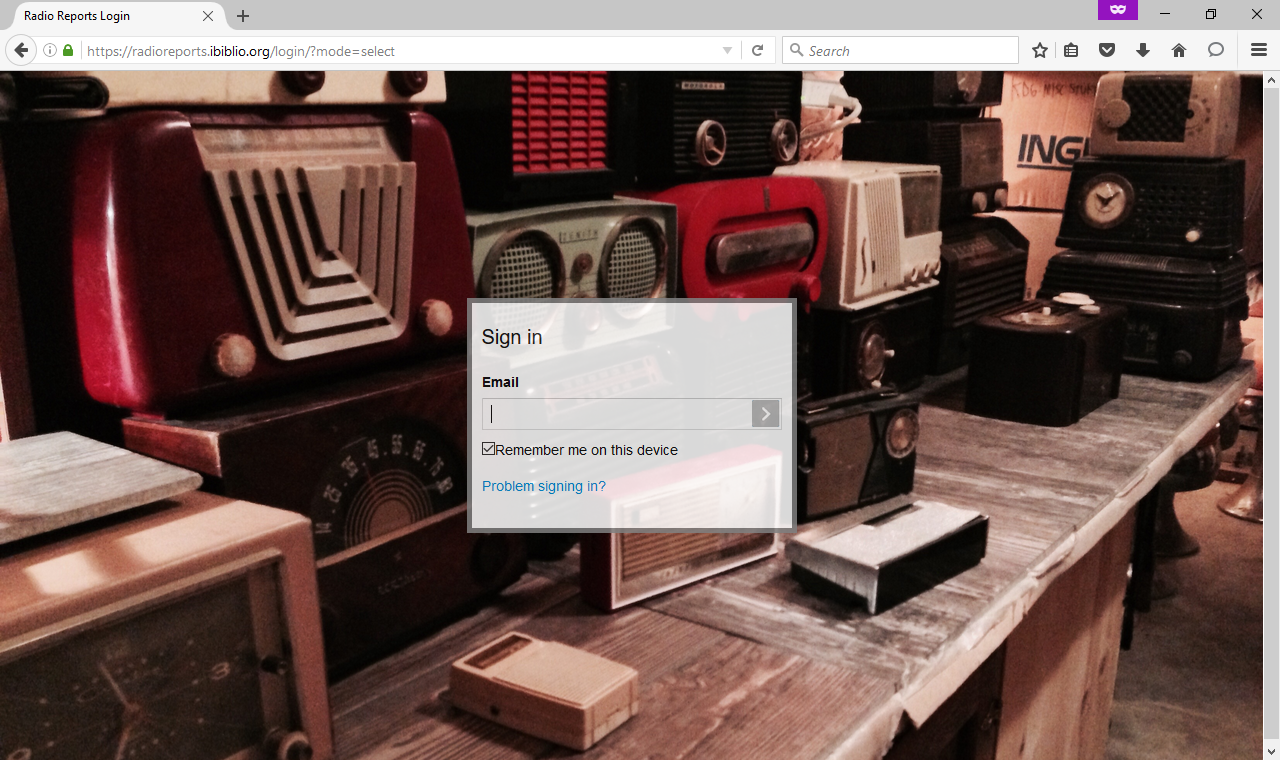
After you insert your Google account username, the system will forward you to Google to complete authentication.
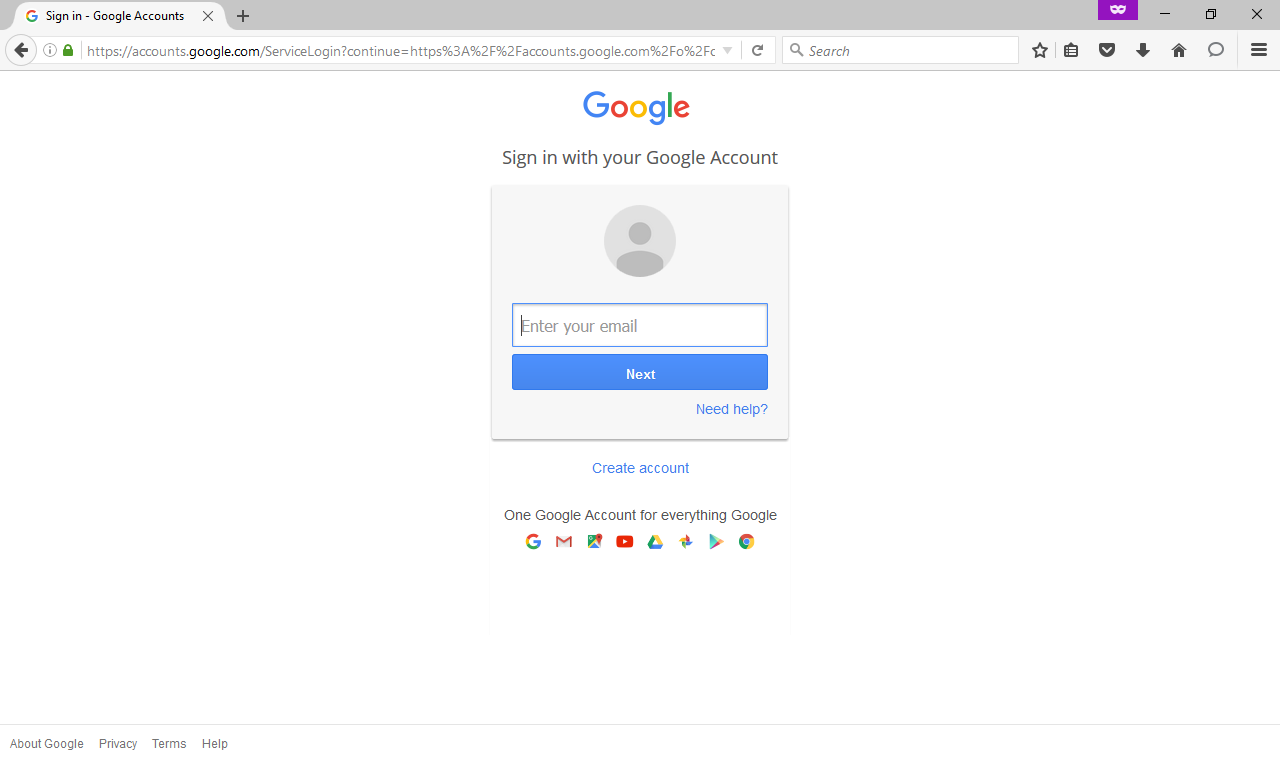
Once you are authenticated, you will be redirected to the Radio Reporting Dashboard
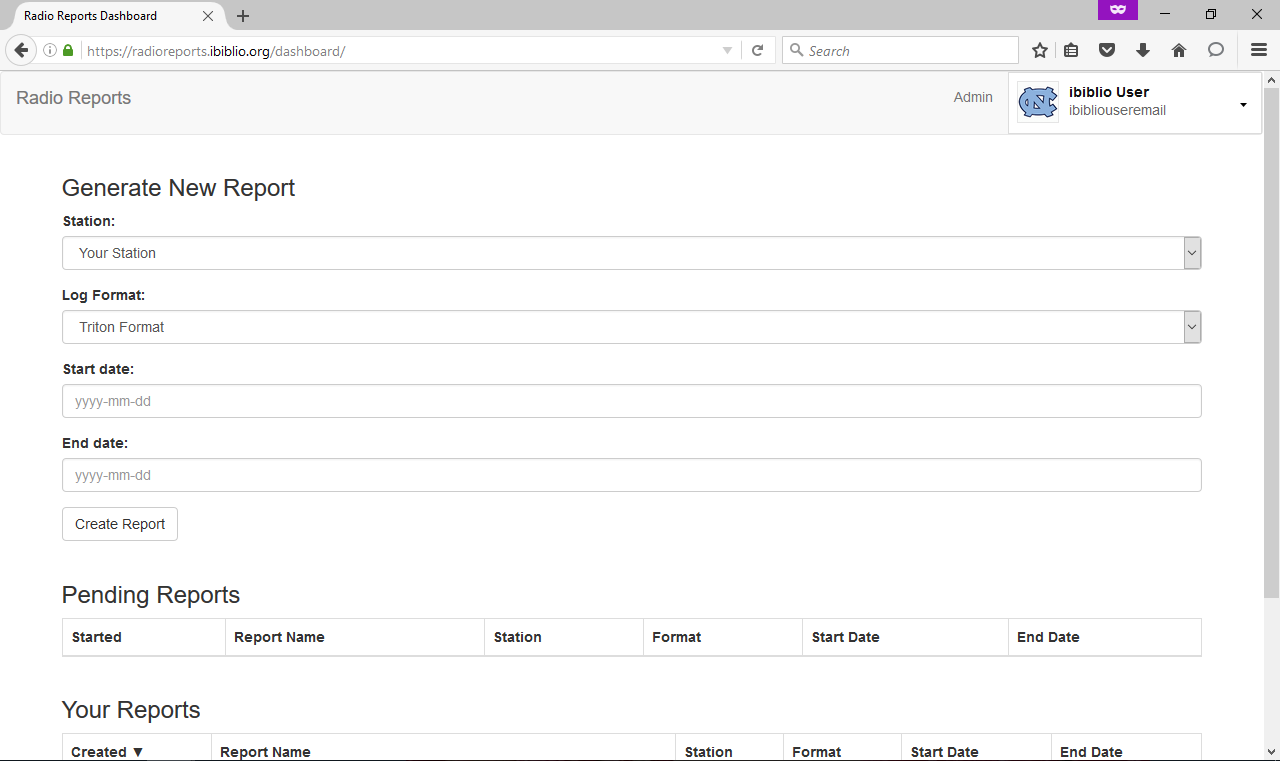
Once on the dashboard, you can configure the type of report you would like to download. The system will need to know the station, log format, and dates to include in the report.
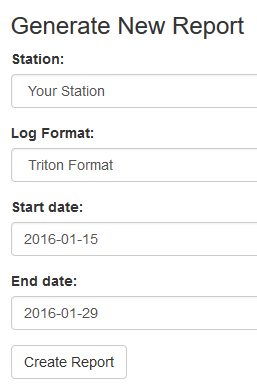
When ready, click "Create Report" to start the process. The system will then display an alert to let you know the report will be sent to your email address on file.
The time to generate a report depends on the date range selected. Typical two-week reports will take less than 15 minutes to complete.
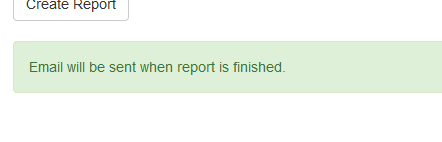
After the report has been generated, you will receive an automated message with a customized link to download.
If you do not get an email within 30 minutes, please let us know by submitting a support request. Be sure to include your username and reporting dates.
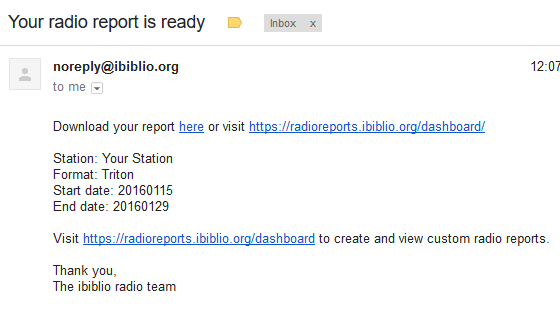
When ready to generate a report, the ibiblio Radio Reporting System can be found at radioreports.ibiblio.org.
Log Formats
ibiblio currently offers reports in two formats: Raw and Triton.
Use Raw to download the unaltered icecast log format. The Triton format (shown below) is required for SoundExchange reporting.
Triton Format Example
| IP Address | Date | Time | Stream | Duration | Status | Referrer | |
|---|---|---|---|---|---|---|---|
| 192.168.1.123 | 2016-01-15 | 22:02:18 | wibib | 108 | 200 | Mozilla | |
| 192.168.1.99 | 2016-01-18 | 11:15:33 | wibib | 62 | 200 | AppleWebKit |
Compressed Files
Downloads from the ibiblio radio reporting site are compressed by default. This saves bandwidth when transferring large reports. Our system compresses the files using gzip. The extension for gzip is '.gz'.
If you do not have access to gunzip on Linux/BSD, other software packages available to extract files from a gzip are 7-Zip for Windows or The Unarchiver for OS X (Mac).
Requesting Support
If you have a question related to ibiblio radio reporting, try consulting our interactive Q&A site. Is the answer to your question not there? Log in and ask it! Someone in our community probably has the answer and will post it pronto! We also know that you’ve got a wealth of knowledge that could be useful to other ibiblians. Please strengthen our support community by posting your own answers.
For account and/or password problems, please fill out the help request form. Any other technical question or problem report can be handled at the Q&A site.